Olá Seja Bem vindo !

- Luis O P Carvalho
- IT Analyst; Lic. Computer Science, Bel. in Theology, Esp. Biblical Theology, Esp. in New Testament Theology, Esp. in Systematic Theology and Esp. Computer Network.
Total de Visualizações
Postagens Populares
Docker: Como Remover Todas as Imagens no Docker
novembro 27, 2020
GLPI: editar tamanho do arquivo anexo
novembro 25, 2015
Como Servir Aplicativos do Django com Apache e mod_wsgi no Ubuntu 14.04
fevereiro 17, 2018
Aumentar o Tamanho do upload do GLPI.
outubro 07, 2019
Como alterar a extensão de vários arquivos
junho 19, 2019
Raspberry Pi - Projeto Termômetro Digital com Python - Prática
dezembro 04, 2017
Monitorando Windows via SNMP
junho 15, 2023
Instalação do Cisco Packet Tracer nos Derivados do debian
outubro 04, 2015
KINDLE : Qual o melhor formato para o Kindle
fevereiro 13, 2017
Automatizando execução do ETL no Pentaho
Luis O P Carvalho-
junho 30, 2023
Adobe Flash Player : 24 on Fedora 25/24, CentOS/RHEL 7.3/6.8/5.11
Luis O P Carvalho
fevereiro 25, 2017
1. Change Root User
Bash
sudo -i
## OR ##
su -
2. Install Adobe YUM Repository RPM package
Bash
## Adobe Repository 32-bit x86 ##
rpm -ivh http://linuxdownload.adobe.com/adobe-release/adobe-release-i386-1.0-1.noarch.rpm
rpm --import /etc/pki/rpm-gpg/RPM-GPG-KEY-adobe-linux
## Adobe Repository 64-bit x86_64 ##
rpm -ivh http://linuxdownload.adobe.com/adobe-release/adobe-release-x86_64-1.0-1.noarch.rpm
rpm --import /etc/pki/rpm-gpg/RPM-GPG-KEY-adobe-linux
3. Install Adobe Flash Player 24 on Fedora 25/24/23/22, CentOS 7.3/6.8/5.11 and Red Hat (RHEL) 7.3/6.8/5.11
Bash
# Fedora 25/24 #
dnf install flash-plugin alsa-plugins-pulseaudio libcurl
# Fedora 23/22 #
dnf install flash-plugin nspluginwrapper alsa-plugins-pulseaudio libcurl
# CentOS/RHEL 7.3 #
yum install flash-plugin alsa-plugins-pulseaudio libcurl
# Fedora 21/20, CentOS/RHEL 6.7 #
yum install flash-plugin nspluginwrapper alsa-plugins-pulseaudio libcurl
# CentOS/RHEL 5.11 #
yum groupinstall "Sound and Video"
yum install flash-plugin nspluginwrapper curl
4. Verify that the Flash Player Plugin is working
Open Mozilla Firefox and write about:plugins on address bar. Results should look like following:
Adobe Flash Player 24 on CentOS 7.3
Adobe Flash Player 24 on CentOS 5.11
Then open following page for real testing Adobe Flash Plugin:
Check is Adobe Flash Plugin Working
Check is Adobe Flash Plugin Working

Postado por Luis O P Carvalho
IT Analyst; Lic. Computer Science, Bel. in Theology, Esp. Biblical Theology, Esp. in New Testament Theology, Esp. in Systematic Theology and Esp. Computer Network.Páginas
Pesquisar este blog
Marcadores
developed by Luis O. P Carvalho



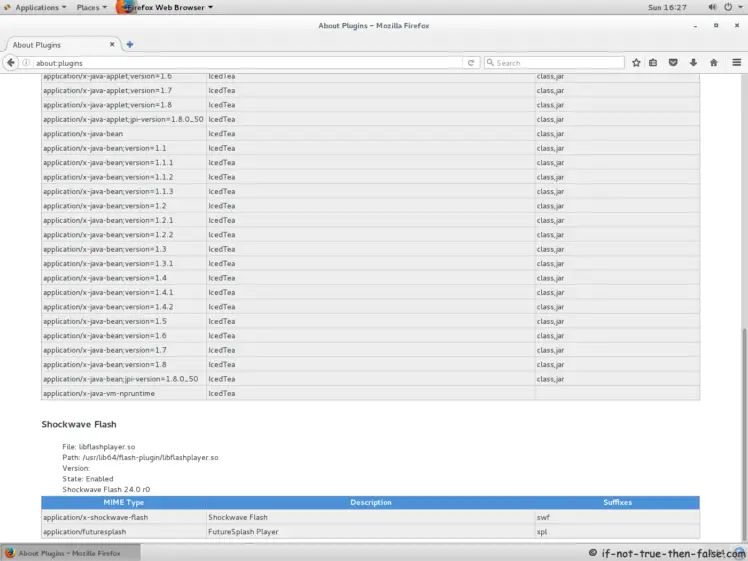
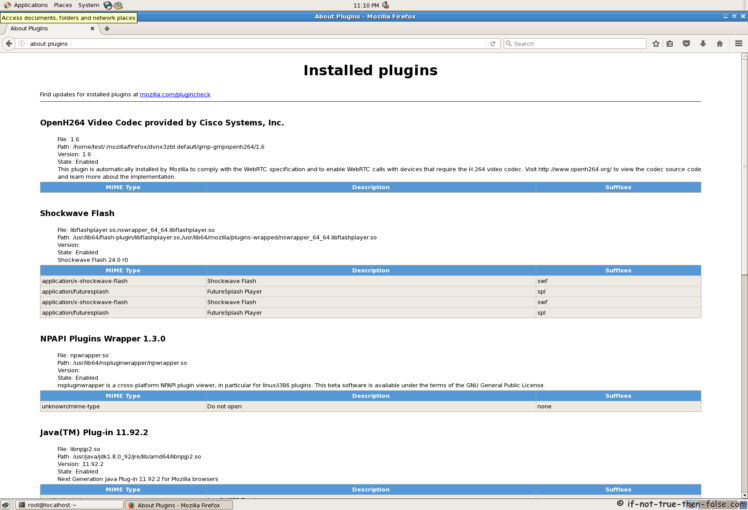
Social